Understanding Privacy Settings to Enhance Social Media Safety

Why Privacy Settings Matter for Your Social Media Safety
Privacy settings are crucial for protecting your personal information on social media. With the rise of online sharing, understanding these settings has become more important than ever. They serve as your first line of defense against unwanted attention and potential threats.
Privacy is not an option, and it shouldn't be the price we accept for just getting on the Internet.
Think of privacy settings as the locks on your doors; they help keep your personal space secure. By customizing these settings, you control who sees your posts, comments, and personal details. This control can significantly reduce the risk of identity theft and harassment.
Moreover, many users underestimate the information they share unknowingly. A simple post can reveal your location, daily habits, or even your contact details. By adjusting privacy settings, you can limit this exposure and enhance your overall social media safety.
Exploring Privacy Settings Across Major Platforms
Different social media platforms have unique privacy settings tailored to their user bases. For example, Facebook allows you to customize who can see your posts, while Instagram offers options for private accounts. Knowing how to navigate these settings is essential for effective protection.
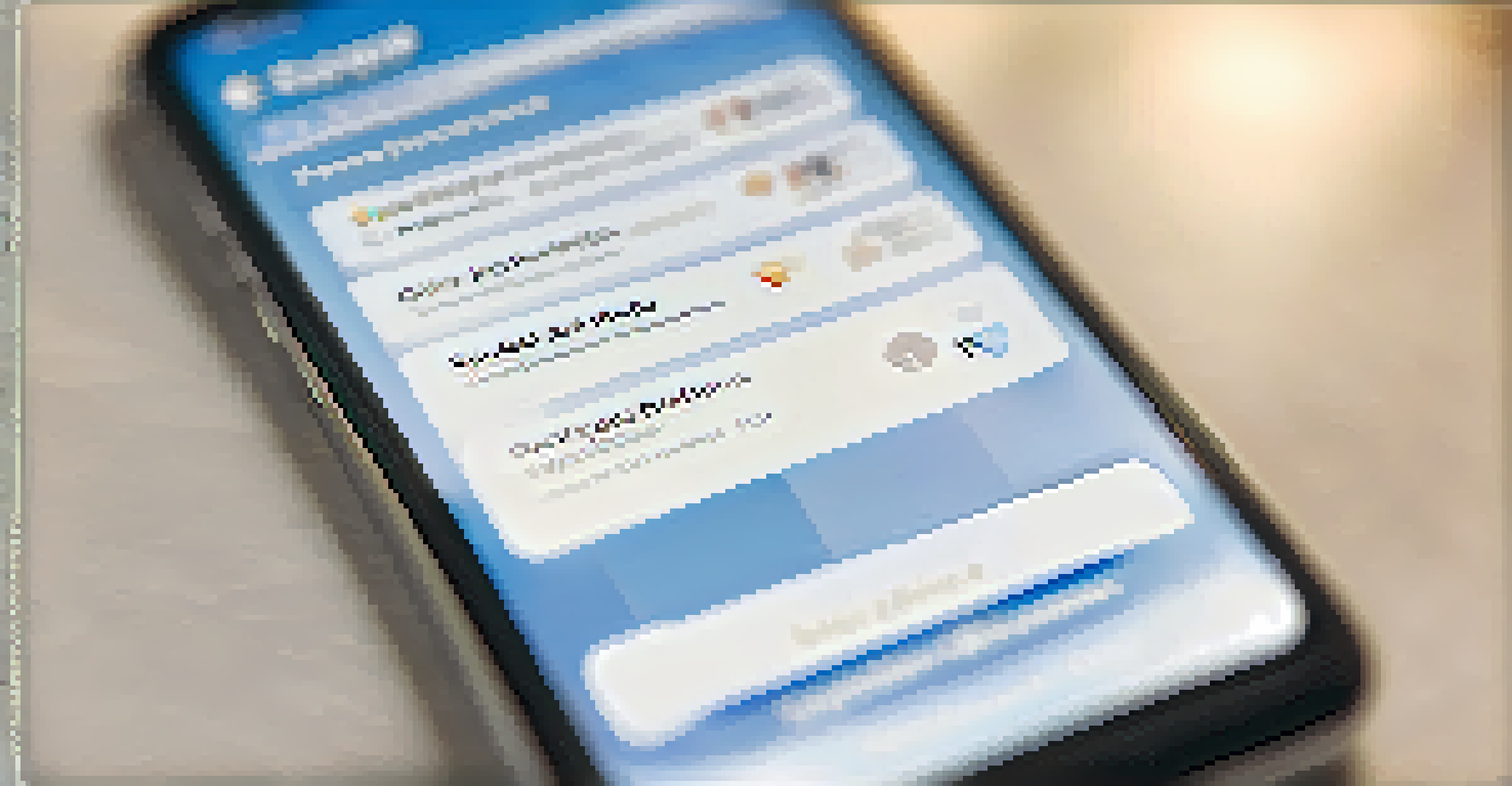
On Twitter, you can make your account private, which means only confirmed followers can see your tweets. This simple adjustment can shield you from unwanted interactions. Similarly, on TikTok, you can decide whether to allow comments from everyone or just friends.
Privacy Settings Protect Personal Data
Customizing privacy settings is essential for safeguarding your personal information from unwanted attention and potential threats.
It's worth taking the time to explore each platform's privacy settings thoroughly. By doing so, you can tailor your social media experience in a way that aligns with your comfort level and safety needs.
Setting Up Stronger Privacy Controls
Creating stronger privacy controls often starts with limiting who can see your profile. Most platforms allow you to make your profile private, which is a great first step. This means only approved followers can view your content, adding a layer of security.
In the digital age, privacy is not just a right; it's a responsibility.
Additionally, consider adjusting your friend or follower requests. By setting them to 'friends of friends' or requiring approval, you can keep your online circle tight and secure. This ensures that only those you know and trust have access to your information.
Lastly, routinely reviewing your privacy settings is crucial. As platforms update their features, it’s easy to overlook changes that might affect your privacy. Make it a habit to check these settings periodically to stay one step ahead.
The Importance of Two-Factor Authentication
Two-Factor Authentication (2FA) adds an extra layer of security to your social media accounts. This feature requires not only your password but also a second form of verification, like a code sent to your phone. It’s like having a second lock on your door.
With 2FA, even if someone manages to get hold of your password, they won't be able to access your account without the second verification step. This significantly reduces the risk of unauthorized access and keeps your personal information safer.
Enable Two-Factor Authentication
Activating Two-Factor Authentication adds an extra security layer, making it harder for unauthorized users to access your accounts.
Activating 2FA is often a simple process found in your account settings. Make sure to enable it on all your social media accounts, as this small effort can lead to significant security improvements.
Recognizing and Managing Third-Party Apps
Many social media platforms allow third-party applications to connect to your account for added functionality. However, these apps can sometimes compromise your privacy by accessing more information than necessary. It’s essential to manage these connections wisely.
Regularly review the apps that have access to your social media accounts. Most platforms provide an option to see which apps are connected, allowing you to revoke access to any that you no longer use or trust. This is similar to canceling subscriptions you don't need anymore.
By taking control of these third-party connections, you can further enhance your privacy. Remember, just because an app is popular doesn't mean it's safe; always do your research before granting access.
Understanding Your Digital Footprint
Your digital footprint consists of all the information you share online, from posts to likes and comments. Being aware of what you share can help you manage your privacy more effectively. This awareness is key to enhancing your social media safety.
Consider each post as a mark on your digital footprint. Even seemingly harmless comments can reveal more about you than you realize, such as your opinions, interests, and habits. The more you know about your footprint, the better you can manage it.
Manage Third-Party App Access
Regularly reviewing and managing third-party app connections can help enhance your privacy by limiting unnecessary access to your data.
To mitigate risks, think before you share. Ask yourself if the content is something you’d be comfortable with anyone seeing. By maintaining a mindful approach, you can protect your privacy while enjoying social media.
Educating Yourself on Privacy Policies
Every social media platform has a privacy policy that outlines how your data is collected and used. Familiarizing yourself with these policies can empower you to make informed decisions about your online presence. Knowledge is power, after all.
Reading these policies may seem tedious, but it’s essential to understand how your information may be shared with advertisers or third parties. Some platforms might use your data to personalize ads, which can feel invasive if you aren’t aware.
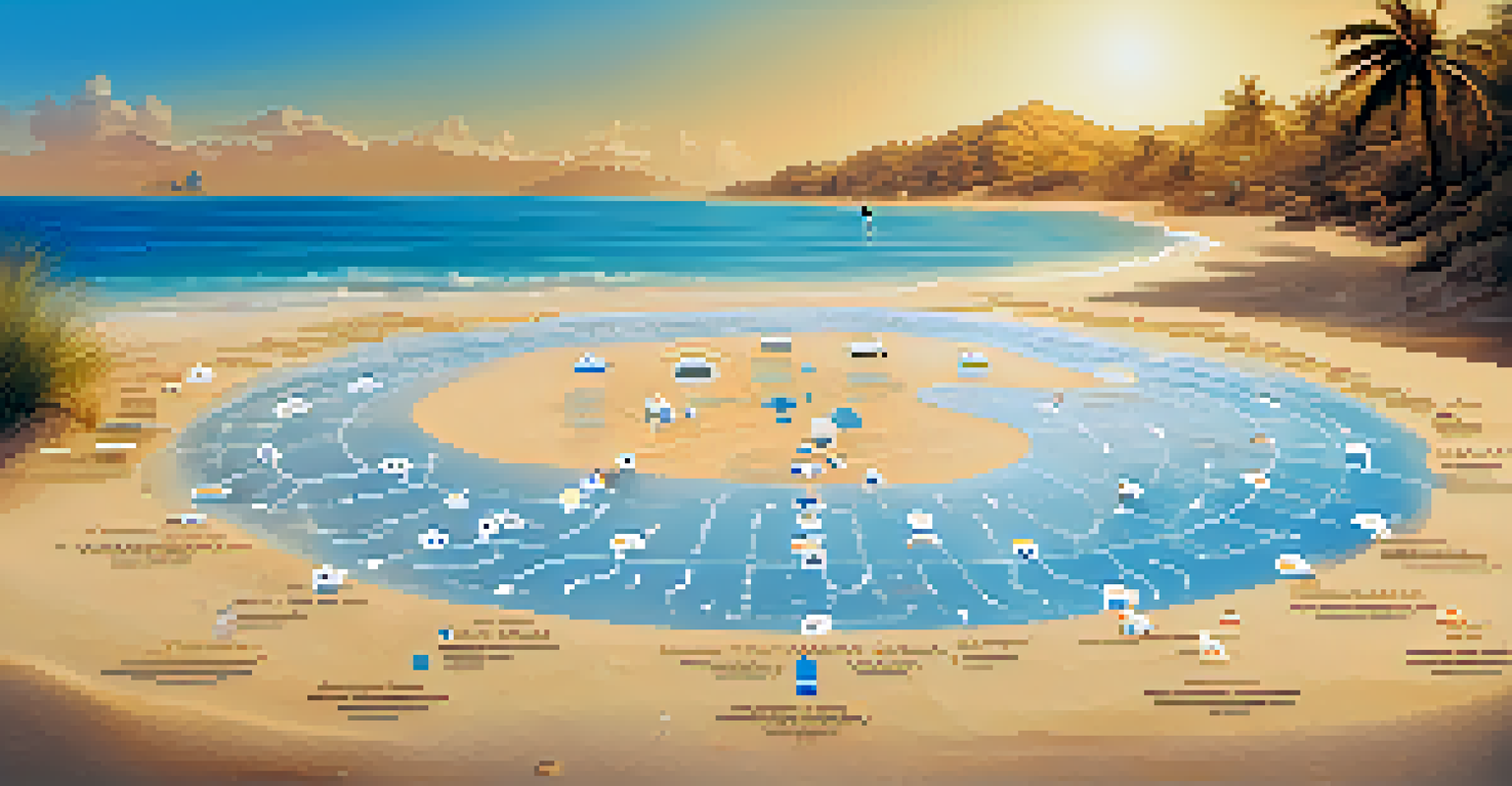
By understanding privacy policies, you can better navigate your social media experience. This awareness can help you choose platforms that align with your privacy preferences, ensuring a safer online environment.